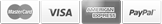Trendnet Outdoor Wireless Bridging Quick Guide
Tuesday, December 6, 2022 — 0 Comments
There are many projects that require wireless bridging, with some of the more common applications being for surveillance solutions with a remote endpoint or to provide wireless access outdoors, to name a few.
Wireless access bridges allow two separate locations to network with each other. Two or more devices are needed for point-to-point or point-to-multipoint bridge links. They function as other IP devices, both as a transmitter and a receiver simultaneously.
Here is a quick guide for making Outdoor Wireless Bridging with Trendnet quick and hassle-free.
SITE SURVEY
Before starting a network project, conduct a site survey to appropriately plan and design the wireless setup. This helps determine the parameters to meet the standards required for the network su
ch as network capacity, wireless coverage, data rates, radio interference and more.
Analyze floor plans, inspect site locations, and meet with the IT team before getting started to make sure everything goes as planned. Also be sure to test, audit, analyze, and diagnose the current network to help determine what is required for the installation.
OMNIDIRECTIONAL VS DIRECTIONAL
With omnidirectional access points, a signal is received and transmitted 360 degrees from all directions. With directional communication, signals only move back and forth in the same direction.
Omnidirectional access points are ideal where there are multiple buildings, with one building being used as a hub or center.
If you're working with directional access points, make sure they're installed at the correct height and angle for maximum connection. They must have line of sight and be pointed directly at each other.
POE VS PROPRIETARY PASSIVE POE
PoE tech allows users to only use a single cable to transport both power and data. Standard PoE provides up to 15.4 watts per port, while PoE+ offers up to 30, and Ultra PoE is capable of handling up to 60 watts.
It's not unusual to use proprietary or passive PoE in some applications, such as high-powered dome cameras with heating or other features. Devices requiring proprietary or passive PoE usually include a PoE injector to integrate it into the rest of the PoE network.
INGRESS PROTECTION RATINGS
The Ingress Protection Rating (IP Code, International Protection Marking) communicates the level of protection an item has against solids and liquids such as dust or water. Most outdoor items will have an IP rating, such as IP55, IP66, or IP67.
OUTDOOR WIRELESS RANGE AND BANDWIDTH
The standard range for outdoor wireless bridge devices is about 0.31 to 5 miles or 0.5 km to 8 km. This is because there is nothing interrupting the line of sight between each access point.
Many things can interfere with the usable distance and bandwidth of a wireless bridge. Some of these things could include physical obstructions, device placement, radio interference and more.
When it comes to radio interference, the 2.4GHz band is the most common and usually busiest frequency. In this case, consider moving the access point to an area with no interference or use a device that supports the less congested 5GHz band.
If distance is an issue, it can be increased using a lower-performing wireless band. Keep in mind "n" is the lowest you'd want to go in today's day and age.
Some access points use uncommon and/or unlicensed frequencies to increase the range and distance. Using an unlicensed frequency has its benefits, but it locks you into a specific brand since it uses a unique and/or uncommon frequency.
The importance of Line of Sight
Wireless access points require a direct line of sight with no obstructions. If the line of sight is compromised, other methods can be considered, including wireless repeating, location altering, point-to-multipoint setups, and more.
Daisy chaining is not recommended as it can reduce bandwidth and impact connection with each wireless touch point. It is not recommended to repeat or hop more than once using wireless repeating or hopping.
APPLICATIONS
Point-to-point
This application is used for wireless bridging when cabling is not an option. It can be installed between two different buildings or from a building to a pole nearby. Useful for remote locations
Point to multi-point
This method uses both omnidirectional and directional access points and is a cost-effective solution in projects that do not require a large amount of bandwidth. In this situation, the bandwidth is shared between access points in the network.
WDS Bridge Setup
WDS bridging is a good choice for internet access sharing to a building that can otherwise access the network. It's a cost-effective option, given that it doesn't require a significant overhaul of the existing setup.
Information courtesy of Trendnet