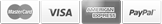Exploring LED Stabilizers to Prevent Flickering in LED Light Strips
When installing LED light strips, there is a common problem that both installers and end users alike run into: light flickering. This issue typically occurs when the LED driver receives less power than required for optimal use, and the frequency decreases below 50 Hz, causing the visible strobing or flickering effect. Since all lighting "flashes" on and off according to the frequency of the current being driven through the device, when the frequency drops below 50 Hz, the invisible strobing of your light source slows down enough to become noticeable and can become irritating or distracting the more the current deviates from the specs of the LED driver. The causes of this effect can depend on one or more factors, including the type of load controller being used (dimmers vs. switches), electrical interference in the line, an issue with current regulation, or even temperamental drivers in the device itself, which require specialized treatment during installation.
Now, how do you fix this? At Aartech, we offer LED Stabilizers designed to eliminate flickering caused by LED lights by compensating for variations in the electrical current to ensure the device can output the ideal frequency for the device. These load stabilizers are able to be installed in parallel with the LED load, including dimmers, to remedy this issue.
We offer both blue and yellow LED stabilizers, though we recommend getting our tester pack, which contains one of each, so you can test out both and see which one works best. It is hard to tell which colour will work for your LED lights, as there is a wide range of available LED Light brands with next to no manufacturing standards, so each LED strip can be different from the next.
Typically, yellow stabilizers are used for larger loads and thyristor-based TRIAC dimming setups (common in residential settings), whereas blue stabilizers are commonly used with lower-powered LED lighting setups and 0-10v dimming setups (common in retail or commercial settings). However, we typically suggest testing both styles before purchase and installation to ensure that you have the correct solution for your specific hardware.